QUESTION 1
I’ve purchased a TC5044 and a Smart Sensor TR3840 and I want to incorporate a time schedule to run the air conditioning system. How do I do this?
ANSWER 1
Refer to the TC5044 Instruction Manual and select either Menu 25 (Reverse Cycle) or 26 (Electric Heat) , whichever one is applicable to your site installation ( p.11 ).
QUESTION 2
I’m installing a TC6644 onsite and not sure how to connect the communication bus. How do I do this?
ANSWER 2
Refer to the TC6644 Instruction Manual – pages 11 and 12 should help here. The connection is the same as most BACnet devices, 2 wire MSTP daisy chain connection.
QUESTION 3
I want to replace an old ET20, ET40, ET45 onsite with something similar ; what would you suggest?
ANSWER 3
The ET46 is a direct replacement for this . Refer to the ET46 Datasheet and Note the sensor type you have onsite ; you may have to change the DIP switch 4 position.
QUESTION 4
I want to replace an old TC2000 series controller onsite with something similar ; what would you suggest?
ANSWER 4
The TC5044 or TC6644 will be the best solution . Refer to the respective Datasheet and check which menu you will need to use, whether it is replacing a Temp/Humidity/Pressure TC2000 Controller. Note that you will need to check the amount of space required as the TC2000 is slimmer than the current TC5044/TC6644 controllers.
QUESTION 5
How many CO3800 CO Sensors can I connect to a TC5044 Controller?
ANSWER 5
You can connect up to 10 x CO3800 Smart Sensors to one TC5044 Universal Controller.
QUESTION 6
How do I mount the ET46, TC5044, TC6644?
ANSWER 6
These controllers are all DIN mountable. You can either use existing or your own DIN rail, however for simple installation the controllers also come with their own specially moulded DIN Rail.
QUESTION 7
I have a TC5044 with CO3800 CO Smart Sensors installed in an underground carpark ,can I ventilate the carpark on a temperature setpoint as well as a CO setpoint?
ANSWER 7
Yes you can; the CO3800 Smart Sensor is both a CO and Temperature sensor combined. You will need to change from Menu 91 to Menu 96 as per the TC5044 Instruction Manual. FAQ’S
QUESTION 8
How many Smart Sensors can I connect to a TC5044/TC6644?
ANSWER 8
You can connect up to 4 Smart Sensors. Note that you can only have 1 of those 4 with display if you wish.
QUESTION 9
How can I open an account with Regulator Automation?
ANSWER 9
Email : accounts@regulatoraustralia.com.au with your details for an application form to be sent back via email OR Download Application Form from this site under ‘Downloads’.